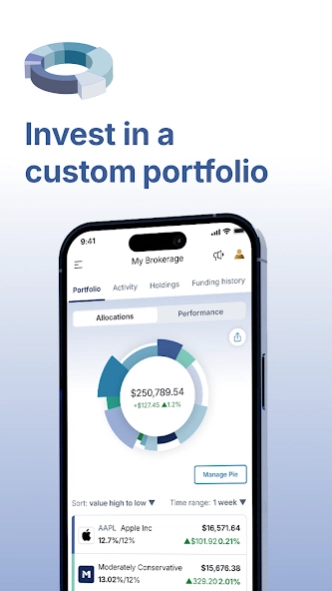M1: Investing & Banking 2024.3.3
Free Version
Publisher Description
M1: Investing & Banking - The Finance Super App®: Earn | Invest | Spend | Borrow
M1 is sophisticated wealth-building, simplified.
Our comprehensive financial platform combines high-yield on your cash, personalized investment management, a lucrative cash-back credit card, and flexible ways to borrow money.
Discover the power of personalized finance and take control of your financial future. Download M1 now and experience the future of finance at your fingertips.
EARN
Maximize your savings growth with 5.00% APY interest, ensuring your money works harder for you.
INVEST
Use powerful portfolio management tools to invest commission-free^. Build your unique portfolio of stocks and ETFs and let advanced automation help power your strategy to achieve your long-term goals.
SPEND
Our M1 Owners Rewards Credit Card offers rewards that align with your spending habits. You can automatically reinvest your rewards to build wealth—even as you spend.
BORROW
Margin lets you tap into the power of your portfolio through a line of credit against your investment account. Qualified brokerage accounts with over $2,000 invested get built-in access to margin. Borrow up to 50% of your portfolio with rates from 7.25%-8.75%*. Pay back on your schedule—there’s no minimum or maximum repayment period.
You can also borrow $2,500–$50,000 over 2-7 years for almost anything. No prepayment penalties, origination fees, or late fees. APRs can vary between 7.99% - 21.75% APR. Rates are not guaranteed and are subject to change. Not all applicants qualify for the lowest available rate.
Example: A borrower receives a loan of $15,000, for a term of 36 months, with an APR of 11.17%. In this example, the borrower will make 36 monthly payments of $429.31 for a total of $17,723.16 ($2,723.16 interest). APR is calculated based on 3-year rates offered in Jan 2024.
DISCLOSURES
See disclosures in the final screenshot above or visit https://m1.com/legal/disclosures
M1 refers to M1 Holdings Inc., and its affiliates. M1 Holdings is a technology company offering a range of financial products and services through its wholly-owned, separate but affiliated operating subsidiaries, M1 Finance LLC and M1 Spend LLC.
Must be 18+ and US resident to open an account.
Brokerage products and services are not FDIC insured, not bank guaranteed, and may lose value. M1 Finance LLC, Member FINRA / SIPC. Securities in your M1 investment accounts protected up to $500,000. For details, see www.sipc.org.
M1 is not a bank. M1 Savings Accounts and M1 Personal Loans are furnished by B2 Bank NA, Member FDIC and Equal Opportunity Lender, and serviced by M1 Spend LLC, a wholly-owned operating subsidiary of M1 Holdings, Inc.
All product and company names are trademarks™ or registered® trademarks of their respective holders. Use of them does not imply any affiliation with or endorsement by them.
© Copyright 2024 M1 Holdings Inc.
App distributed by: M1 Finance LLC; 200 N LaSalle St., Ste. 800; Chicago, IL 60601; United States
About M1: Investing & Banking
M1: Investing & Banking is a free app for Android published in the Accounting & Finance list of apps, part of Business.
The company that develops M1: Investing & Banking is M1 Finance. The latest version released by its developer is 2024.3.3.
To install M1: Investing & Banking on your Android device, just click the green Continue To App button above to start the installation process. The app is listed on our website since 2024-03-26 and was downloaded 12 times. We have already checked if the download link is safe, however for your own protection we recommend that you scan the downloaded app with your antivirus. Your antivirus may detect the M1: Investing & Banking as malware as malware if the download link to com.m1finance.android is broken.
How to install M1: Investing & Banking on your Android device:
- Click on the Continue To App button on our website. This will redirect you to Google Play.
- Once the M1: Investing & Banking is shown in the Google Play listing of your Android device, you can start its download and installation. Tap on the Install button located below the search bar and to the right of the app icon.
- A pop-up window with the permissions required by M1: Investing & Banking will be shown. Click on Accept to continue the process.
- M1: Investing & Banking will be downloaded onto your device, displaying a progress. Once the download completes, the installation will start and you'll get a notification after the installation is finished.